Github (SSH) via public WIFI, port 22 blocked
I'm currently on a public WIFI spot and I'm unable to use SSH (they probably blocked that port). However, I need that connection to do a git push. ➜ ssh -T git@github.com ssh: connect to host gith...
stackoverflow.com
ssh: connect to host < > : Operation timed out fatal: Could not read from remote repository. Please make sure you have the correct access rights and the repository exists.
원인
방화벽이 SSH 연결은 완전히 허용하지 않는 경우가 있다. 대부분의 방화벽이 허용하긴하는데 프록시 서버가 방해하는 경우가 있다.
해결방법
HTTPS를 통해서 SSH연결을 활성화하는 방법으로 포트 443을 통해 연결할 수 있는 경우 SSH 설정을 재정의하여 모든 연결이 해당 서버및 포트를 통해 실행 되도록 한다.
1. 해당 디렉토리에 config 파일을 생성하여 편집
$ vim ~/.ssh/config

2. config파일에 해당하는 버전관리 프로그램에 관해 입력한다.
1) i 누르면 입력 가능
2) github/gitlab /bitbucket 에서 해당 내용을 직접 복사해서 붙여넣거나 에디터로 작성해넣음
linux 편집기 변경하는 경우
1.linux editor로 열기(에디터 선택해서 사용하기)
vim editor
$ sudo vim ~/.ssh/confignano editor
$ sudo nano ~/.ssh/config2. 하단에 알맞은 내용 작성하거나 붙여넣기
github
Host github.com
Hostname ssh.github.com
Port 443gitlab
Host gitlab.com
Hostname altssh.gitlab.com
User git
Port 443bitbucket
Host bitbucket.org
Hostname altssh.bitbucket.org
Port 4433. linux editor 종료하기
- nano인 경우 ctrl + X nano 종료
- vim인 경우 esc + :wq vim 종료
4. nano인 경우 y
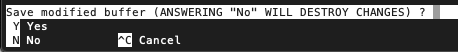
새로 변경 사항 있는 경우 nano를 저장할것인가를 묻는다. y(YES), n(NO) 중에서 선택해서 버튼을 누른다.
++ 추가
깃랩으로느 다시 한번 오류가 났었어서 재설정하고는 문제 없음
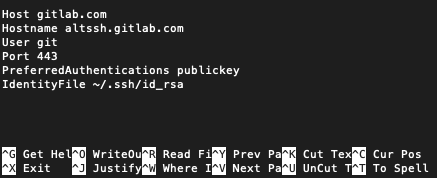
Host gitlab.com
Hostname altssh.gitlab.com
User git
Port 443
PreferredAuthentications publickey
IdentityFile ~/.ssh/id_rsa
출처:
https://docs.github.com/en/authentication/troubleshooting-ssh/using-ssh-over-the-https-port
'CS > GIT' 카테고리의 다른 글
| [GIT]__pycache__삭제하기 (0) | 2022.01.14 |
|---|---|
| [GIT].DS_Store 제거하기 (0) | 2022.01.13 |
| [Git] Troubleshooting: remote: HTTP Basic: Access denied fatal: Authentication (0) | 2021.11.21 |
| [Git] Troubleshooting: ! [rejected] master -> master (fetch first) (0) | 2021.11.17 |
| [Git]Troubleshooting: git permission denied (publickey) (0) | 2021.11.17 |